Recent Changes at GFX
February 7, 2025
We are officially on the Apple App Store. Check us out at the link below. The iOS app allows you to build and play your playlists right on your device and take it with you to class. Bring your choreography notes and music to this website for easy drag and drop and get started and sharing your playlists today.

December 5, 2024
It's almost exactly 2 years since we started this project. What a journey. Some exciting things are coming in the next few months. We have been hard at work on an iOS app that not only has many of the same capabilities as the website, but also has the ability to play your tracks as well. You'll soon have the ability to take your music and choreography with you wherever you go.
Stay tuned for more information. We will be looking for beta testers to help us make the app the best it can be. If you're interested, please contact us at paul@groupfitx.com.
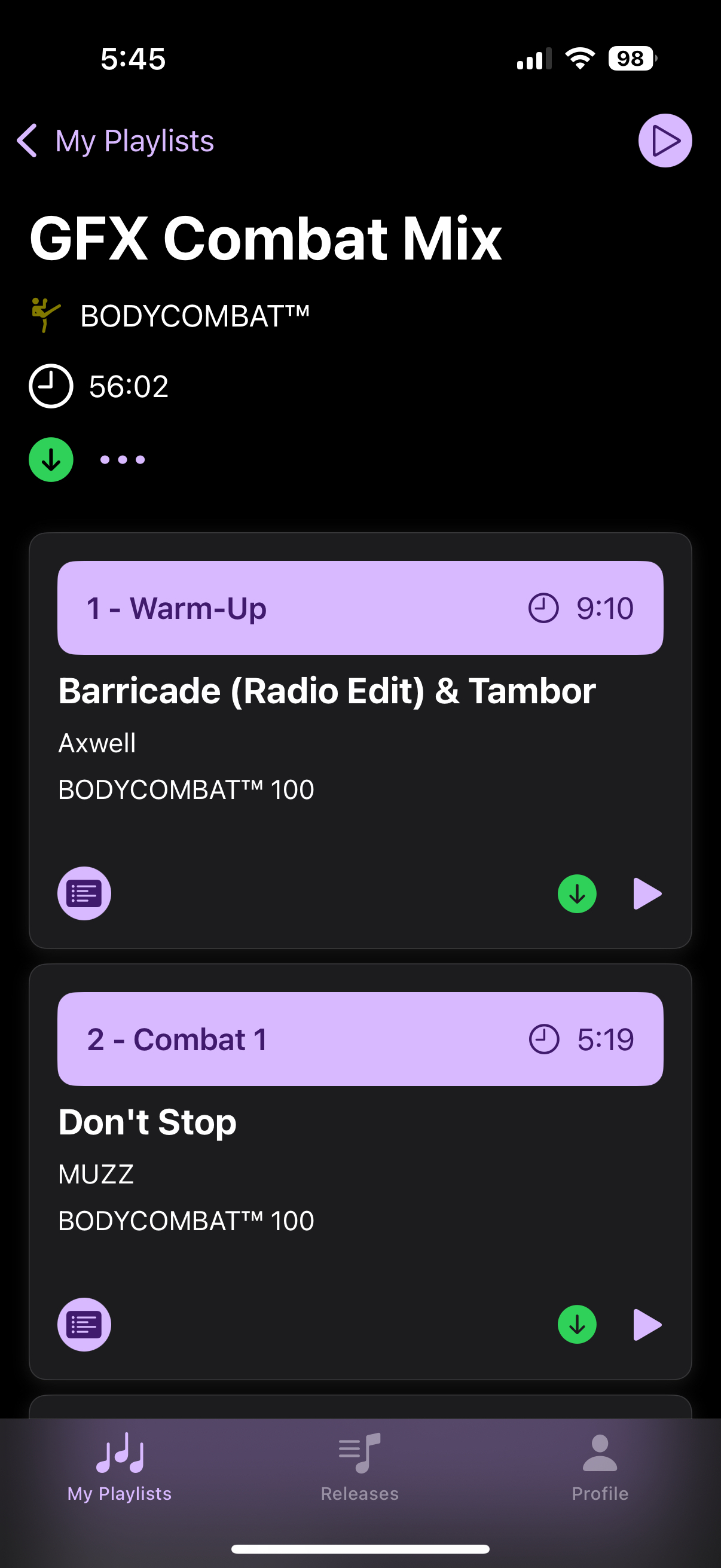
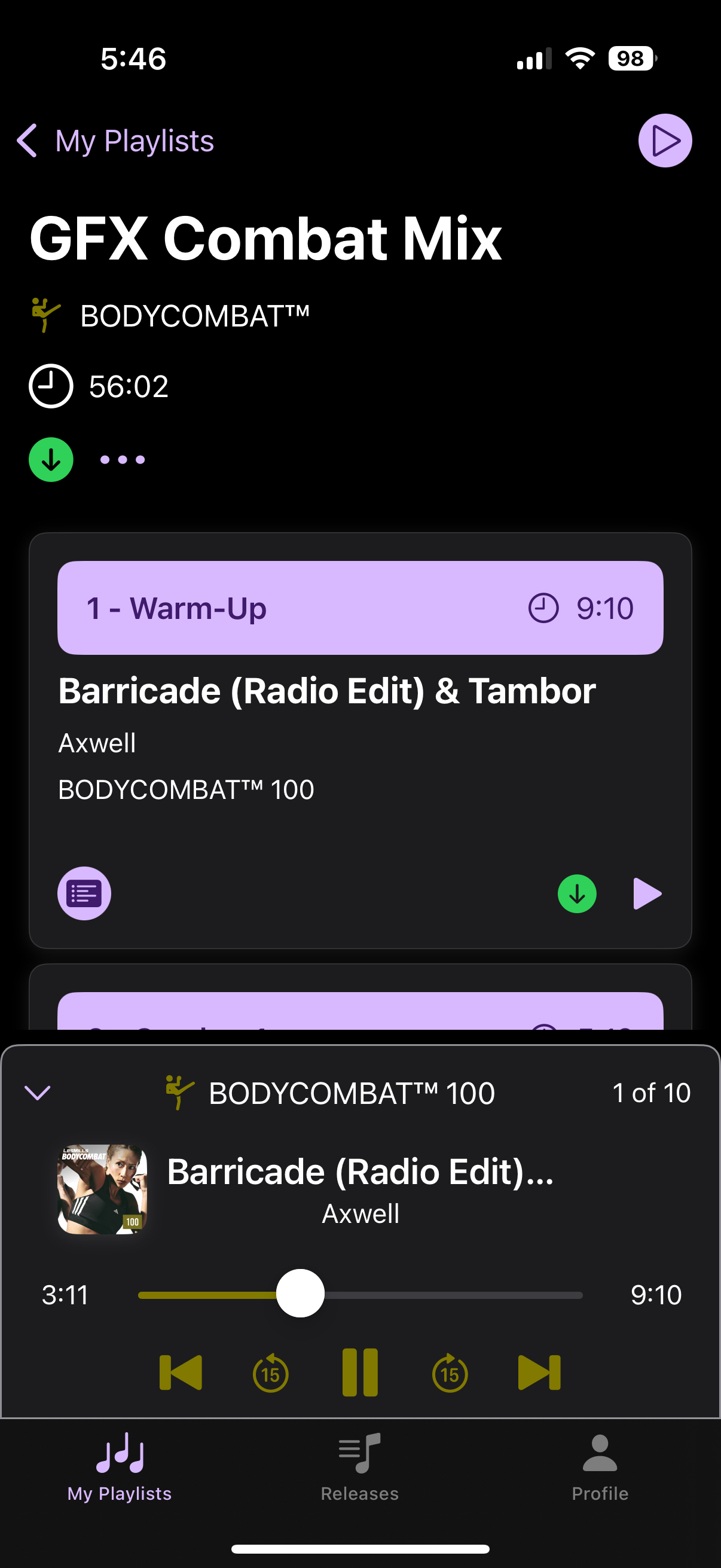
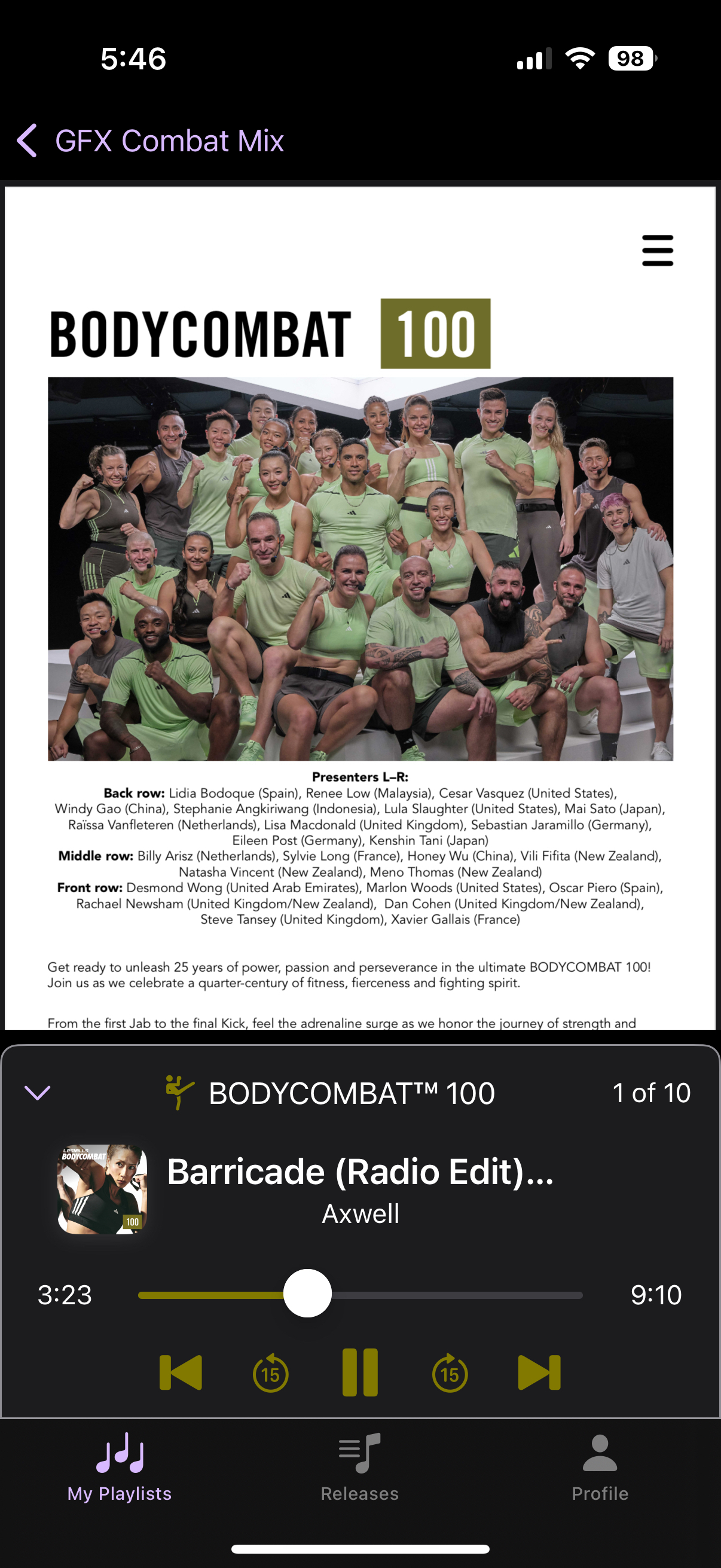
September 13, 2024
Happy Friday! It's been a while since we posted an update, but we are definitely hard at work on the next big thing. We aren't quite ready to share yet, but here's a hint: we have applied and been approved for an Apple developer account. Stay tuned!
July 28, 2024
Updated the image that shows when sharing a playlist to be the instructor's profile picture with a GFX overlay instead of only the GFX logo.
June 30, 2024
Upgraded the user interface framework for a fresh look and feel.
June 23, 2024
Updated the format of the shared playlists in the community feed on the instructor home page to make the most important information more apparent and remove some of the clutter.
June 19, 2024
Added the ability to tag a release track with helpful keywords or phrases to make them easier to find. I've seen so many requests on social media where instructors are looking for a track and they can't quite remember what release it is, but they know something about it. Release track tagging was created just for this.
Added ability to search by both playlist and release tags. You can navigate there from the landing page, or just tap any playlist or release track tags.
June 16, 2024
Added a helpful group of destinations to the instructor landing page. It shows on the right when in desktop mode, or at the top when in mobile mode.
Added ability to search by specific playlist tags. You can navigate there from the landing page, or just tap any playlist in the feed that already has a tag.
Playlist tags are a great way to identify your playlist by a theme. Maybe it's Halloween, Valentine's Day, Rock And Roll, or anything in between. It makes it easy for other instructors to find your playlist. If you're familiar with hashtags in social media, it works much the same.
May 25, 2024
Added ability to share an entire release on social media. You can also link to an individual track to make it easier to share with others. Go to releases and then choose a specific release. Look for the icon on the release header and the icon on the individual tracks.
We've also been hard at work behind the scenes with some changes that improve the load time and overall application stability.
April 27, 2024
Added the ability to properly identify different types of tracks that occupy the same track number. For example, BALANCE warm-up tracks can now indicate whether they are Tai Chi or Yoga.
April 19, 2024
Search auto-complete now suggests playlists, release tracks, or instructors and visually indicates which type it is.
Added a footer for quicker navigation.
April 4, 2024
Added ability to copy from an existing release when creating a new playlist.
March 24, 2024
Added ability to upload your choreography and associate it to a release. Then, when building your playlist, you can see the choreography next to the tracks you're choosing.
March 11, 2024
Added page for viewing playlists that match tags.
Added quick actions component on instructor home.
March 10, 2024
Added ability to add descriptive tags to playlists.
March 2, 2024
Backend work to prepare for a new program.
Updated the look and feel of the Playlist Planner.
February 23, 2024
Added checklist for setting up user profiles.
February 21, 2024
Added ability to filter the social feed by your program preferences.
The advanced search automatically pre-filters the programs and releases based up on user preferences.
February 10, 2024
Landing page dynamically loads more recently shared playlists as you scroll.
Better handling of subscription information on the server side.
January 27, 2024
New users get a 14-day trial when creating an account.
Updated the way subscriptions are handled to account for trial mode. Creating a subscription before the end of the trial period will create a future subscription so that you keep all of the trial days.
December 18, 2023
Changes to the theme to make it easier to use in dark mode.
Added profile summary to the landing page for desktop view.
The landing page recent playlists are now sourced from the search index.
December 6, 2023
Revamped search in a pretty massive way. The behind-the-scenes search functionality has been massively overhauled, but the results should be essentially the same. The change involves "Quick Search", which now returns matches on instructor, release track, or instructor playlists. Previously, the search would only locate release tracks.
Due to the changes made to search, the initial loadtime of the website should be faster now when first logging in and landing at the instructor home page.
October 25, 2023
Added ability to create an instructor profile and allow it to be shared with others or not. This can be found under the Profile section in your Account.
October 10, 2023
Added a Playlist Description to provide additional context when sharing your playlist with fellow instructors and gym members.
October 9, 2023
Added a component that lets you crop and adjust your profile picture when selecting it from your account page.
September 18, 2023
Added ability to upload a profile picture in Account Settings.
September 17, 2023
Reworked side navigation to make the alignment cleaner.
August 21st, 2023
Added a rating system on the release tracks, available in the search results for the time being. Can rate 1-5 stars and it averages based upon community votes.
August 20th, 2023
Re-styled the landing page to have tabs for Community, My Playlists, and Recent Releases.
August 17th, 2023
The exercises on the advanced search page now use autocomplete to make finding the exercises easier. Also ability to specify exercises to exclude from the advanced search page.
August 15th, 2023
The artist name and song name fields in the advanced search now use fuzzy matching. For example, "fallout" matches "Fall Out Boy" and so on.
August 14th, 2023
Added ability to like a community playlist.
August 5th, 2023
Searching from the toolbar is now much better at finding fuzzy matches in the tracks. For example, "pink" now finds the artist "P!nk". And searching for "squats" now shows tracks that have "Squat" as an exercise.
August 4th, 2023
Added new background images. Still a work in progress. Check out both light and dark mode!
July 29, 2023
Add ability to copy from community playlist to your own
July 26, 2023
Added recent community releases to instructor home page
Added ability to cancel and reactivate a subscription
July 25, 2023
Added buttons to share playlists on Facebook and Twitter
July 23, 2023
Added ability to rename playlist from the playlist planner
July 14, 2023
Added ability to lock/unlock/shuffle tracks on playlist planner